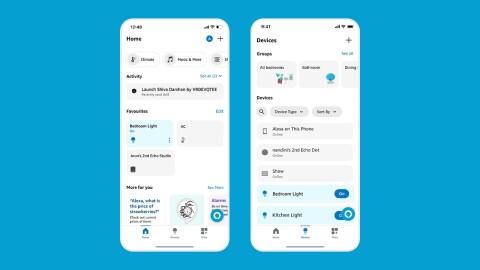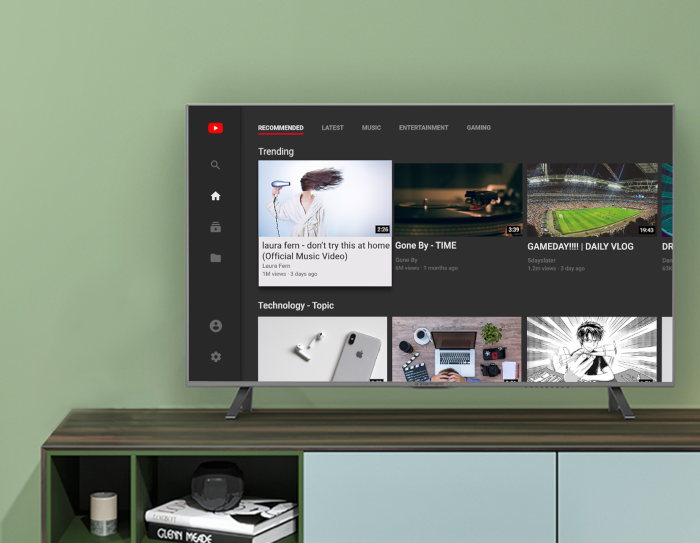
Beginning today, the official YouTube app on Amazon Fire TV is available in India on Fire TV Stick and Fire TV Stick 4K, both of which include the Alexa Voice Remote. The all-new YouTube app will appear in the ‘Your Apps and Channels’ row on all compatible devices—just select, download, and install the app to start streaming.
The official YouTube app on Fire TV gives you access to a diverse library of video content including music, how-to videos, entertainment, news, gaming, and of course, all your favorite YouTube creators. Plus, you can play compatible videos in 4K HDR at 60 fps on supported TVs and streaming media players. Just sign in to your existing YouTube account for access to your personalized recommendations and full library!
The official YouTube app also works with Alexa, making it easier than ever to watch all your favorite YouTube videos on Fire TV. With expanded Alexa voice controls, you can find, launch, and control your entertainment—just say “Alexa, open YouTube” to get started. Once in the app you can ask Alexa to search for or play videos, pause, resume, fast-forward and rewind, or even ask to go to the next video.

Here are some other things to try:
● “Alexa, find movie trailers on YouTube”
● “Alexa, resume”, “rewind 30 seconds”, “next video”
You can already find what you want to watch on Fire TV, with access to all your favorites from Netflix, YouTube, Prime Video, Hotstar, Voot, Zee5, SonyLIV, TVFPlay, and more. With a constantly growing library and over 500 hours of video uploaded every minute on YouTube, it’s a great time to start using the official YouTube app on Fire TV.
Also starting today, you can watch Amazon Prime Video on Chromecast and Android TV devices, giving Prime members unlimited access to their favorite Amazon Originals, live events, Prime Video Channels, and more.