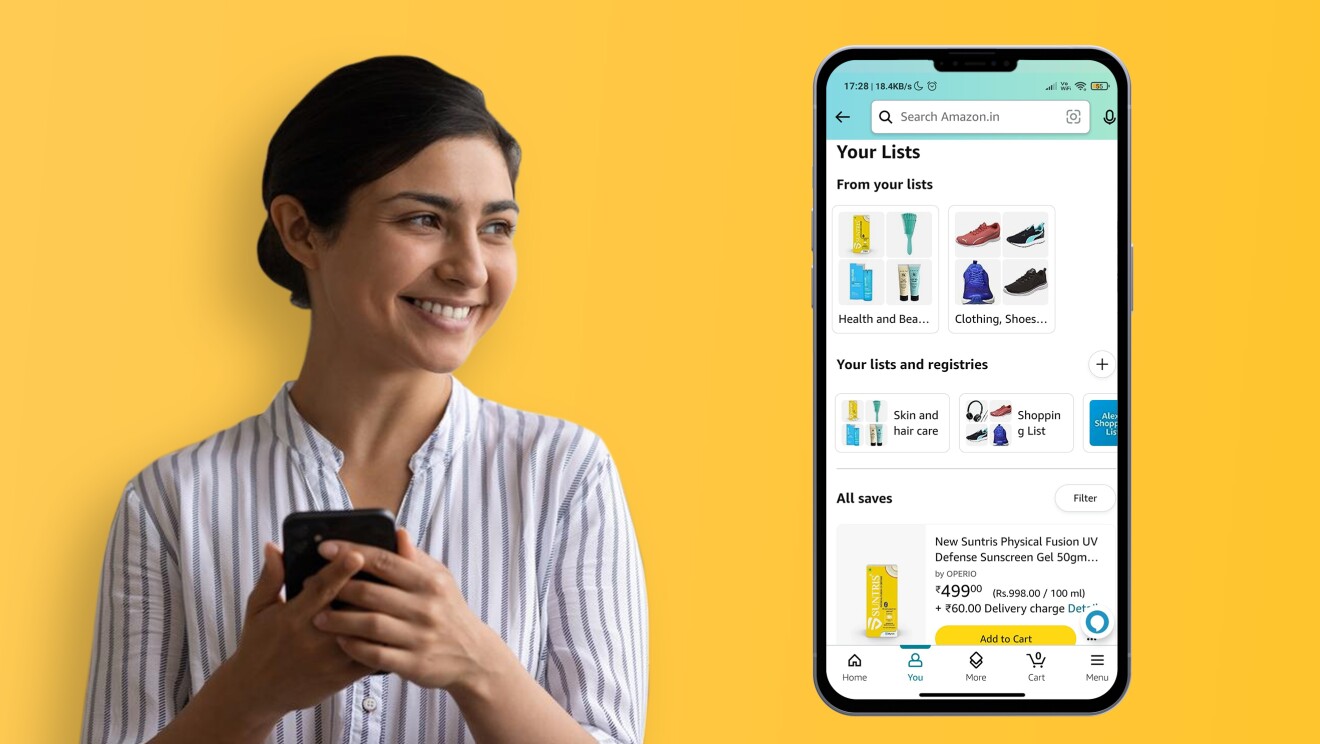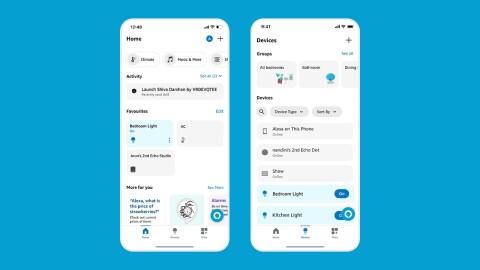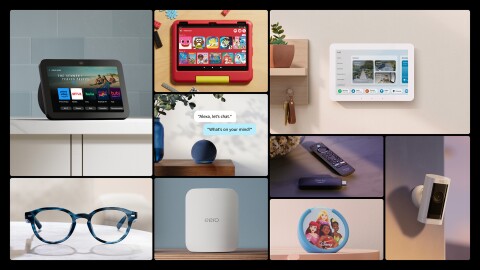With the Christmas holidays around the corner, you might be pulling out your string lights and preparing to decorate your home. Thanks to Alexa and Amazon devices, you can bring new life to your old-school holiday décor with a little bit of holiday magic (aka Alexa Routines).
Transforming your home doesn’t need to be overwhelming. You can get ready for the holidays with a few simple steps.
Setting up string lights with Alexa

You don’t need to throw out your old string lights to get started decorating with Alexa. Here are easy steps you can take to level-up your existing décor:
- Use smart plugs to control regular string lights and other electronic décor. Smart plugs can control power to many small household items as long as they have an on/off switch.
- Swap out regular light bulbs for smart bulbs to easily change the ambiance of a room with color and dimmable options that you can control with Alexa.
- Control your smart devices with the Alexa app. Alexa is compatible with thousands of smart home devices from a variety of devicemakers and brands, allowing you to mix and match your devices based on your preference and needs. To ensure an optimal Alexa experience, look for the “Works with Alexa” badge to ensure your device is compatible.
Alexa holiday Routines

Alexa Routines are shortcuts that help save you time by grouping together a bunch of actions so you don't have to ask for each one individually.
Here are a few examples of our favorite ways to bring some holiday cheer into the home with custom Routines:
- Deck the halls: At sunset, Alexa can automatically turn your connected string lights on, change the color of your smart bulbs to get your home in the holiday spirit without you having to lift a finger.
- Christmas morning: When your alarm goes off, Alexa can begin playing Christmas music, turn on your connected devices and announce “It’s time for presents”.
- Holiday safety: As you head out the door for holiday shopping or on an extended trip to see family, you can use a phrase like “Alexa, I’m leaving” to kick off a Routine that turns off all the lights, switches off your heavy appliances and locks your doors.
You can easily create these holiday Routines for the smart home devices you have or set up other custom ones by following a few simple steps:
- Open the Alexa app.
- Open "More" and select "Routines."
- Select "Plus."
- Select "When" to schedule an event, and follow the steps in the app to choose what starts your Routine.
- Select "Add," and follow the steps in the app to choose the action of your Routine.
- You can select multiple actions for the same Routine.
Other things to try

Can’t get enough of the holiday spirit? Here are some other things you can ask Alexa to do to help celebrate the season:
- Shop and track your gift purchases with Alexa.
- Ask Alexa to play Christmas movies on your Fire TV devices.
- Ask Alexa to find your favorite Christmas recipes.
- Ask Alexa to play Christmas music.
Learn more about how you can use Alexa to manage your smart home.