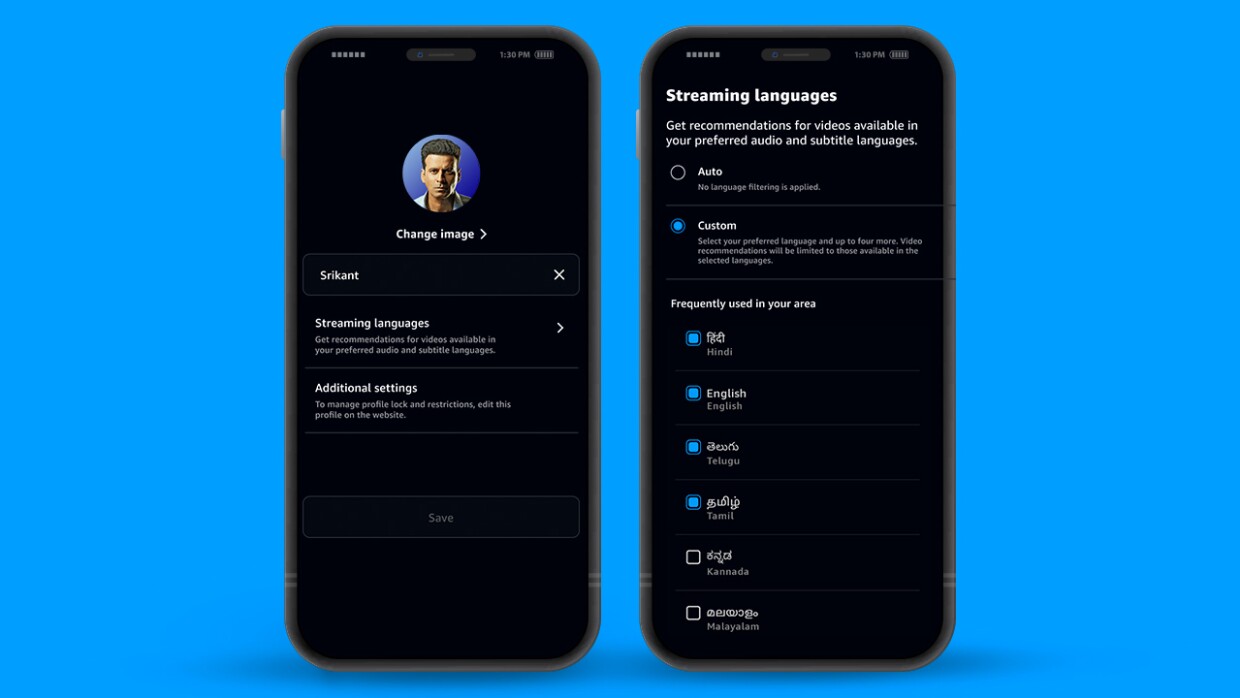Prime Video customers in India can now personalise their homepage recommendations by choosing their preferred audio and subtitle streaming language(s). Customers can choose up to five languages from 41 language options including English, Hindi, Telugu, Tamil, Kannada, Gujarati, Malayalam, Bengali, Marathi and Punjabi. The feature that is being rolled out in India, is intended to make discovery and streaming easy for the country’s diverse and often multi-lingual customer base.
What happens when you enable this option?
When a customer selects their preferred language(s), Prime Video will filter titles on their homepage and show you groups of content specific to your language selection like movies and shows in original Hindi language. The customer will see titles with audio or subtitles in their preferred language(s) (original or dubbed) more prominently on the homepage. If the customer has selected multiple languages, all of the selected choices will populate the homepage.
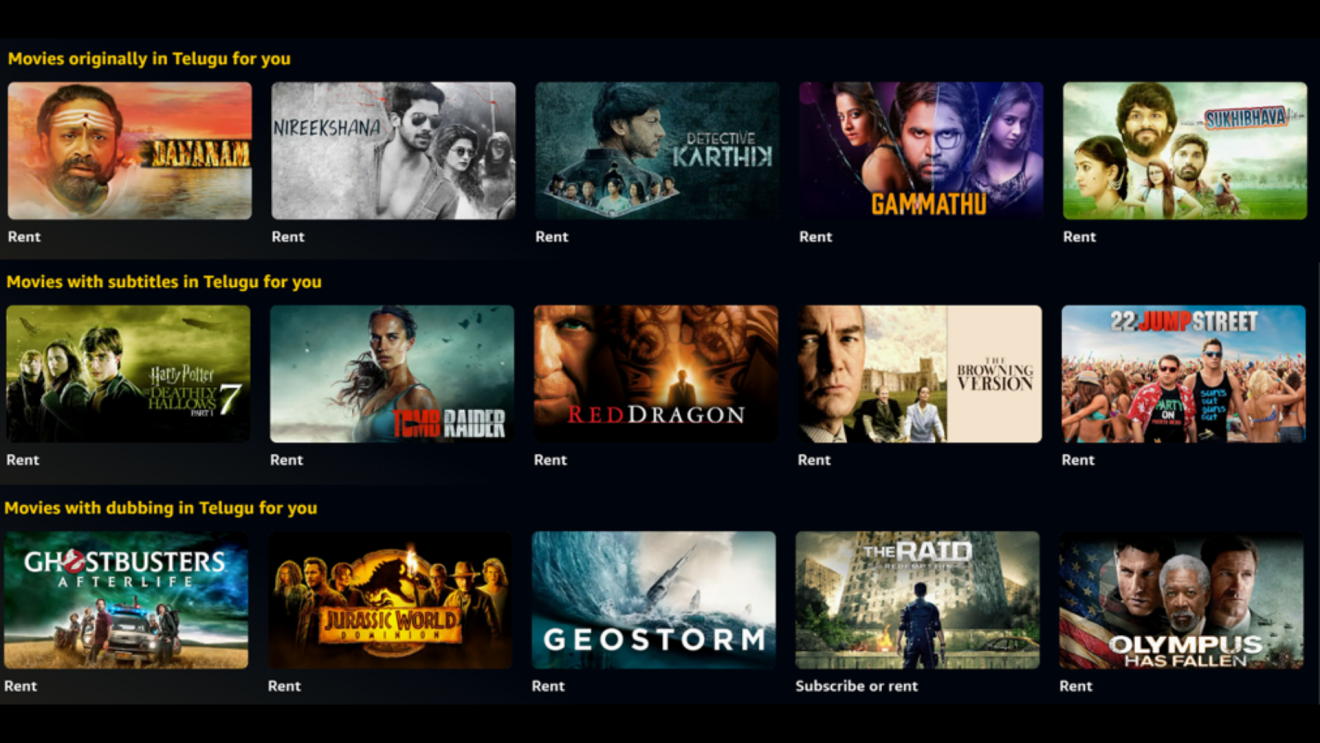
How can customers select their streaming language(s) of preference?
Customers can access the feature by navigating to their profile settings (‘Who’s Watching’ à Edit Profile → Manage Streaming Languages) on the profile level to see or change their preferences. Customers can update their profile-level preferences on any of their streaming devices, which will automatically update this preference across any device a customer uses to access their Prime Video account.
What languages can customers choose from?
At launch in India, customers can select up to five of the following languages:
English, Hindi, Telugu, Tamil, French (France), Spanish (Spain), Spanish (Latin America), Portuguese (Brazil), Italian, German, Arabic, Chinese, Polish, Japanese, Thai, Korean, Russian, Indonesian, Dutch, Finnish, Turkish, Malay, Portuguese (Portugal), Malayalam, Marathi, Swedish, Filipino, Danish, Norwegian, Hebrew, Bengali, Czech, Hungarian, Kannada, Greek, Romanian, Punjabi, Vietnamese, Gujarati, Ukrainian, French (Canada).
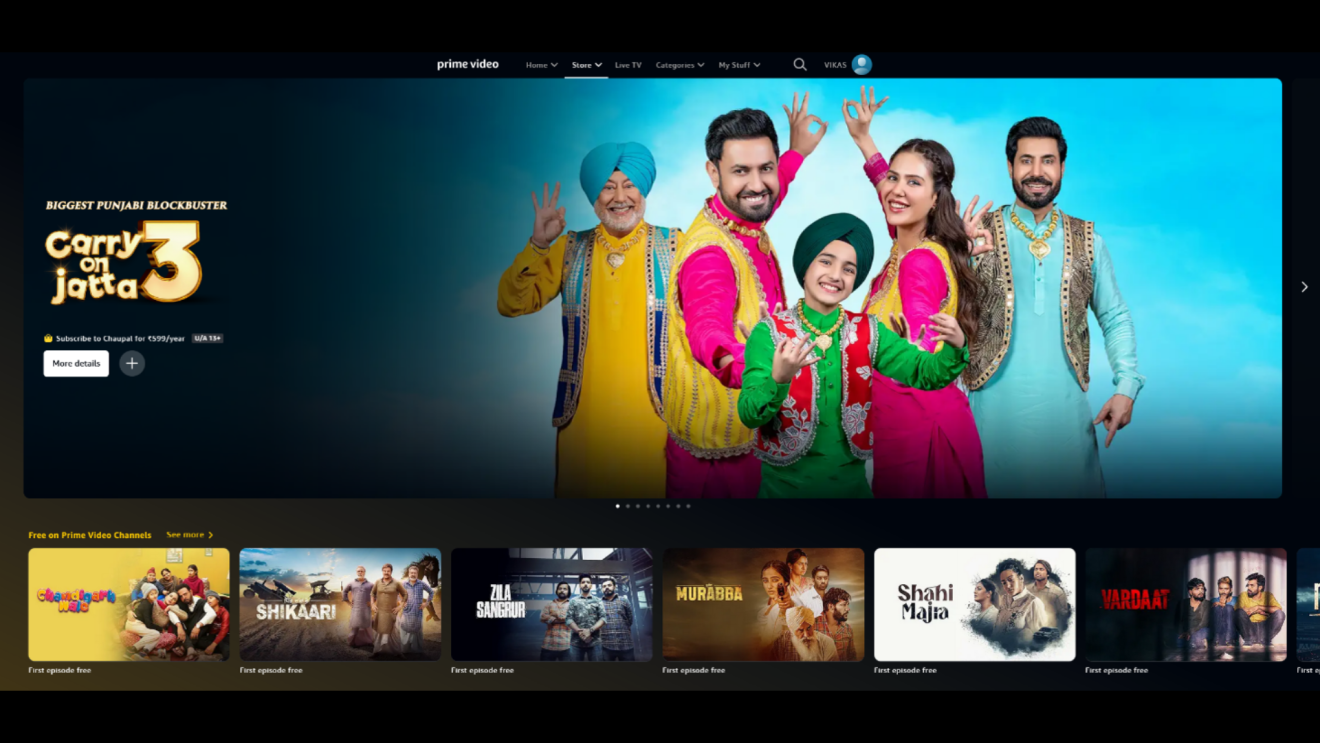
Why are certain languages not available to select?
If a specific language(s) isn’t listed as an option, Prime Video may not have many titles currently available with that language preference.
Will selecting a language(s) of preference impact the text language of the Prime Video app?
No, choosing a streaming language(s) of preference will only impact what kind of content Prime Video recommends to customers. To set Prime Video app text language (UI language), customers can navigate to their settings (Settings → Languages) and choose to match UI language to their streaming language(s) of preference (if available) or choose something entirely different.
Will consumers still be able to find content in other languages – or will it just be the languages selected?
The objective of this feature is to prioritise and personalise content served on the homepage to enable easy discovery of content in preferred streaming languages. In a few instances, we will still show content that is not in your language of preference, for example if it’s in the Top 10 on Prime Video or you’ve added it to your Watchlist. If you want to see content from multiple languages, you should select all of those languages when choosing your preferred streaming languages. This does not take away from the incredible choice that Prime Video provides consumers, but adds personalisation for a better experience.