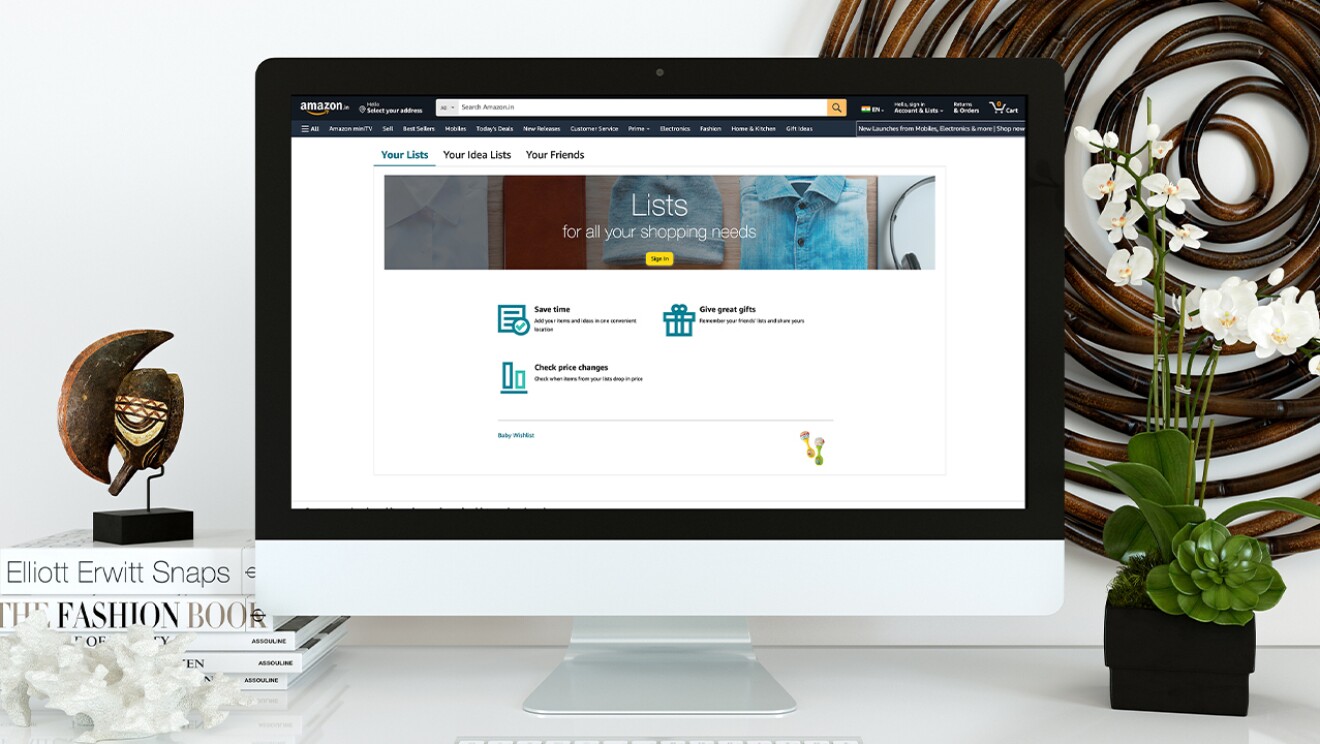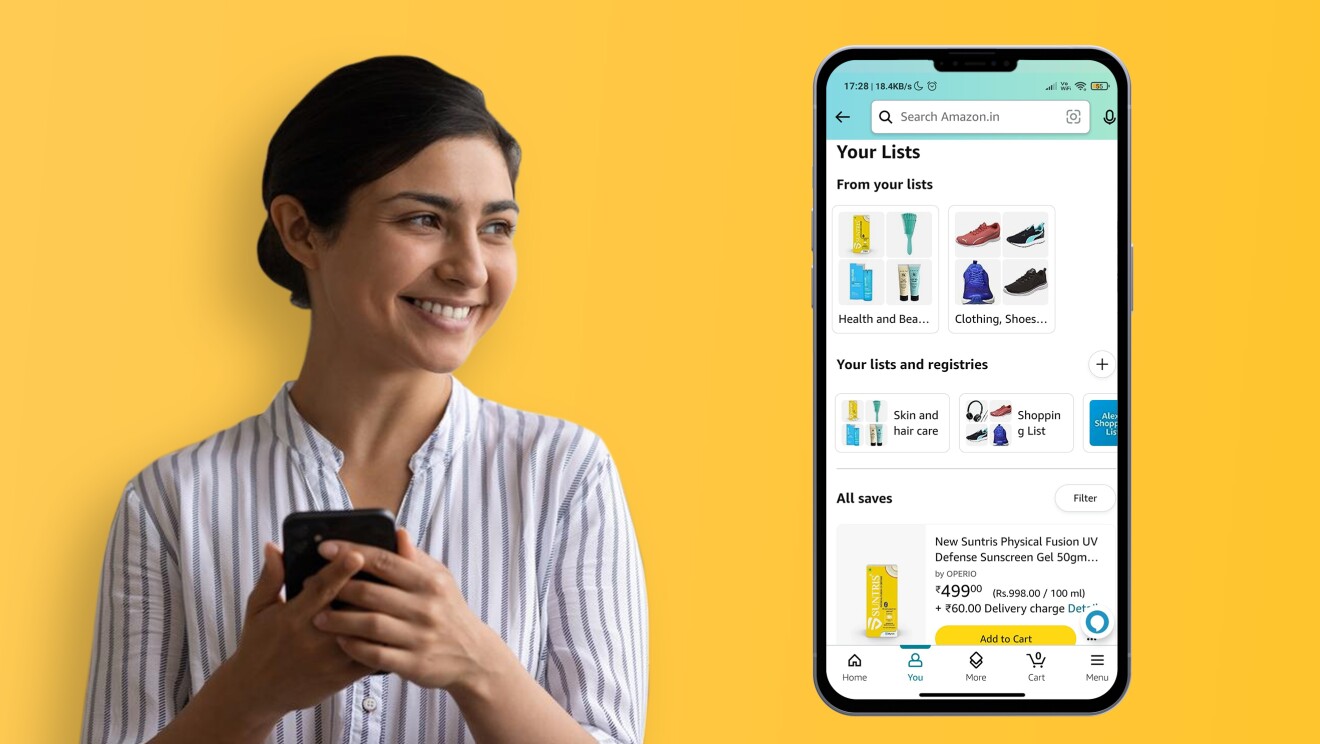Amazon’s much-awaited Great Indian Festival 2024 is just around the corner. You can expect a flurry of incredible deals, offers and new launches. Whether you are a seasoned online shopper or new to the world of Amazon, this comprehensive guide will help you make the most of your shopping experience. From downloading the mobile app to unlocking exclusive benefits and deals by becoming a Prime member, here’s everything you need to know to get started on India’s trusted and preferred online shopping destination.
1. Download the Amazon shopping app

The Amazon shopping app is your gateway to a seamless shopping experience. Available on both Android (Google Play Store) and App Store, the Amazon app provides easy access to millions of products, special app-only offers, and notifications about upcoming sales such as the Amazon Great Indian Festival. The app empowers you to shop on the go, track your orders in real-time, and receive personalised recommendations.
2. Create your account on Amazon.in
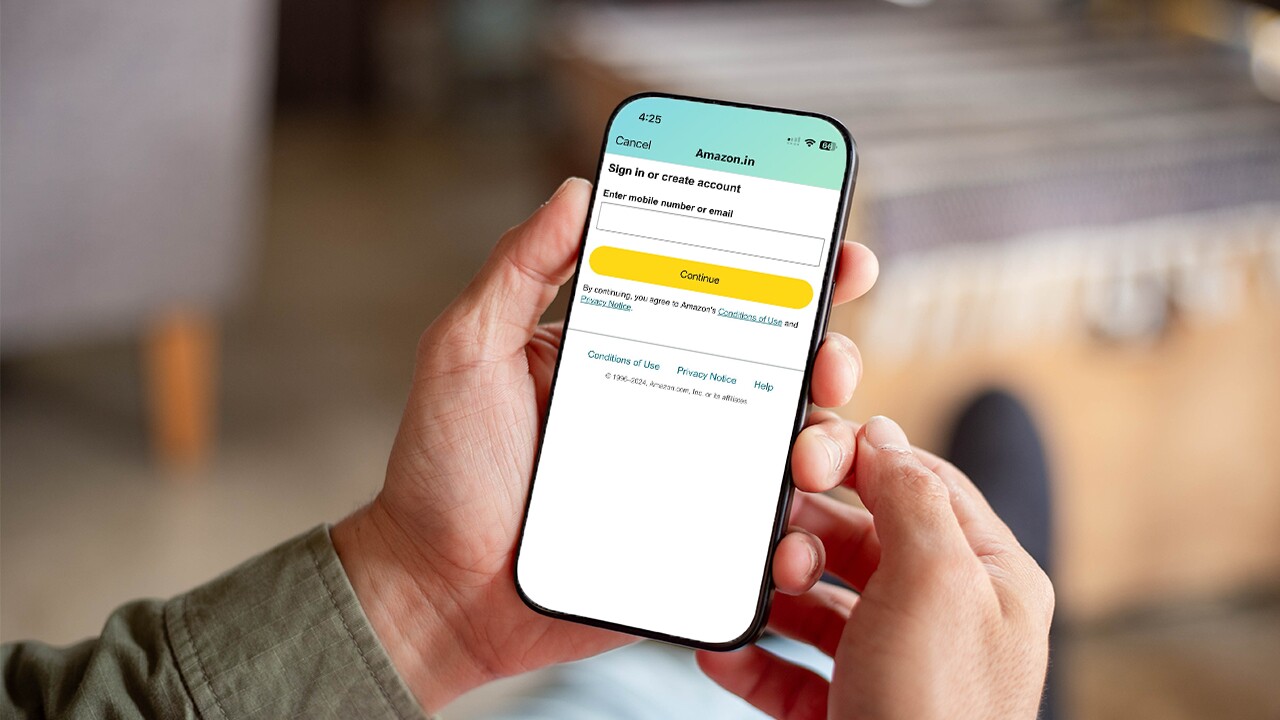
Creating an account on Amazon.in is simple and takes just a few minutes. Here are the steps to create your account on a desktop.
- Visit Amazon.in and click on the ‘Accounts & Lists’ option
- Select the ‘New customer? Start here’ option and register
- Enter your name, mobile number or email ID, and a secure password
- Verify your account by entering the OTP sent either to your email or mobile
If you are using a browser on a mobile, follow these steps:
- Visit Amazon.in and click on the ‘Sign In’ button
- Enter your mobile number or email ID
- You will be directed to a ‘Create Account’ where you must enter your name, mobile number or email id, and a secure password
- Verify your account by entering the OTP sent either to your email or mobile
You can also create an account on the Amazon shopping app.
- Once you have downloaded the Amazon app from Play Store or the App Store, tap on the ‘Create an account’ option
- Enter your name, mobile number or email ID, and a password
- Tap ‘Continue’ and verify your account by typing in the OTP sent either to your mobile or email
Your account is set up once verified, and you are all set to explore Amazon.in.
3. Personalise your shopping experience
Once your account is created, a shopping profile is automatically generated which allows you to personalise your shopping experience. You can create wishlists and get product recommendations tailored to your interests. You can also choose your preferred language for browsing and shopping. Currently, Amazon supports Hindi, Tamil, Telugu, Kannada, Malayalam, Marathi and Bangla, besides English.
4. Explore the best deals
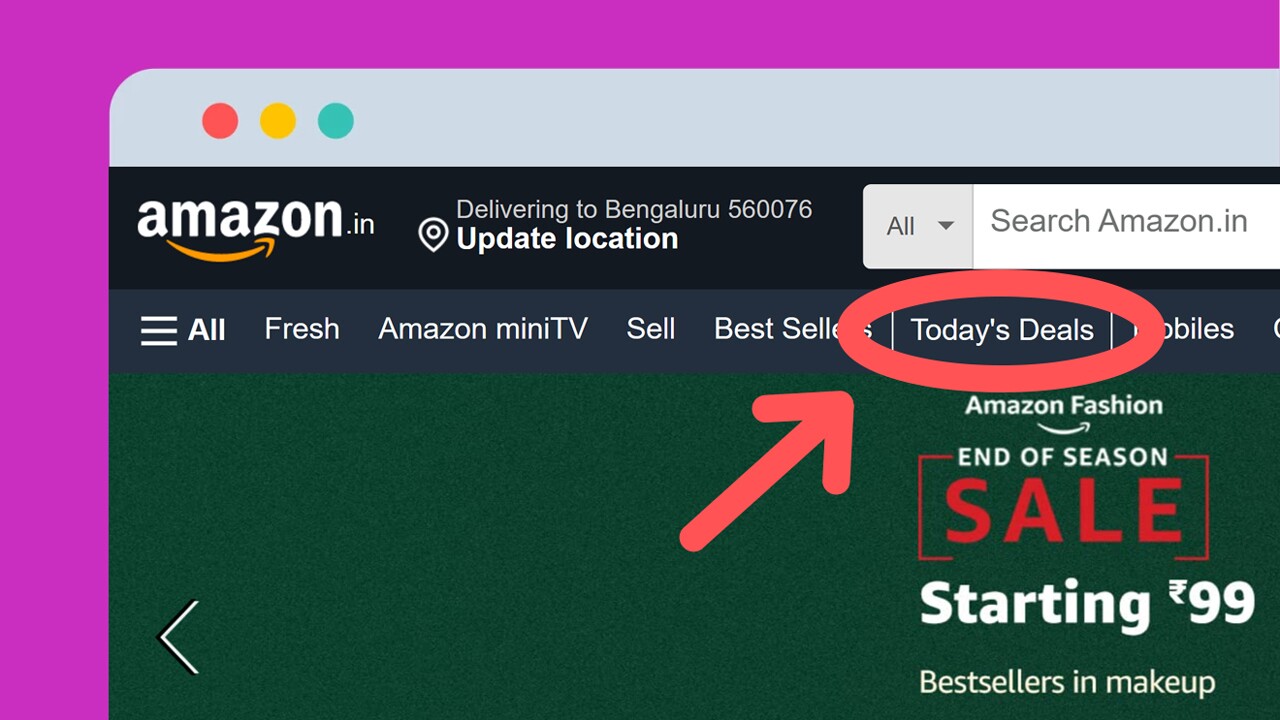
Amazon.in provides several features that make finding the best deals a breeze. You can access daily discounts on popular products through the Deal of the Day feature, while Lightning Deals offer limited-time promotions on various items. Lightning Deals get updated every few hours; so it’s important to act quickly, add the items to your cart and buy them before they sell out. With Price Drop Alerts, you can track product prices and receive notifications when there’s a reduction. To ensure a smooth shopping experience all year round and especially during the Amazon Great Indian Festival, make sure you stay logged in to your account with payment information saved for a quick checkout. This will help you snag those limited-time deals.
5. How to place an order on Amazon
Once your account is all set up and you know what you want, you can start by adding items you want to buy to your cart. Placing an order on Amazon.in is just as easy as creating your account. Here are the steps.
- Search for a product by typing the name of the item you want to buy in the search bar
- Narrow down your search by choosing from the options on the left - select a brand, feature, colour, or price range
- Add items to your cart
- Once done, tap the cart icon and click on ‘Proceed to Buy’
- Add a delivery address
- Choose a payment method, enter the details appropriately and click on ‘Continue’
- Review the items in your cart and click on ‘Place your order’
Once your order is successfully placed, you will receive a confirmation email and a SMS message with the delivery details.
6. How to cancel orders that aren’t out for delivery
Don’t fret if you have placed an order for an item unintentionally. You can cancel items or orders by visiting the ‘Your Orders’ section in your account. To cancel orders before they are shipped, just follow these simple steps:
- Go to ‘Your Orders’
- Select the item you want to cancel and click on ‘Cancel items’
- Provide reasons for the cancellation (optional) and proceed.
Canceling orders that are already shipped is just as simple. Here is how to do it:
- Go to ‘Your Orders’
- Select the ‘Request Cancellation’ option and proceed.
If you have already made the payment, a refund will be issued to the original payment method. In case you are unable to cancel the order or are not able to see that option, you may refuse to accept the order at the time of delivery. To know more about refunds, refer to the refund policy.
7. Become a Prime member
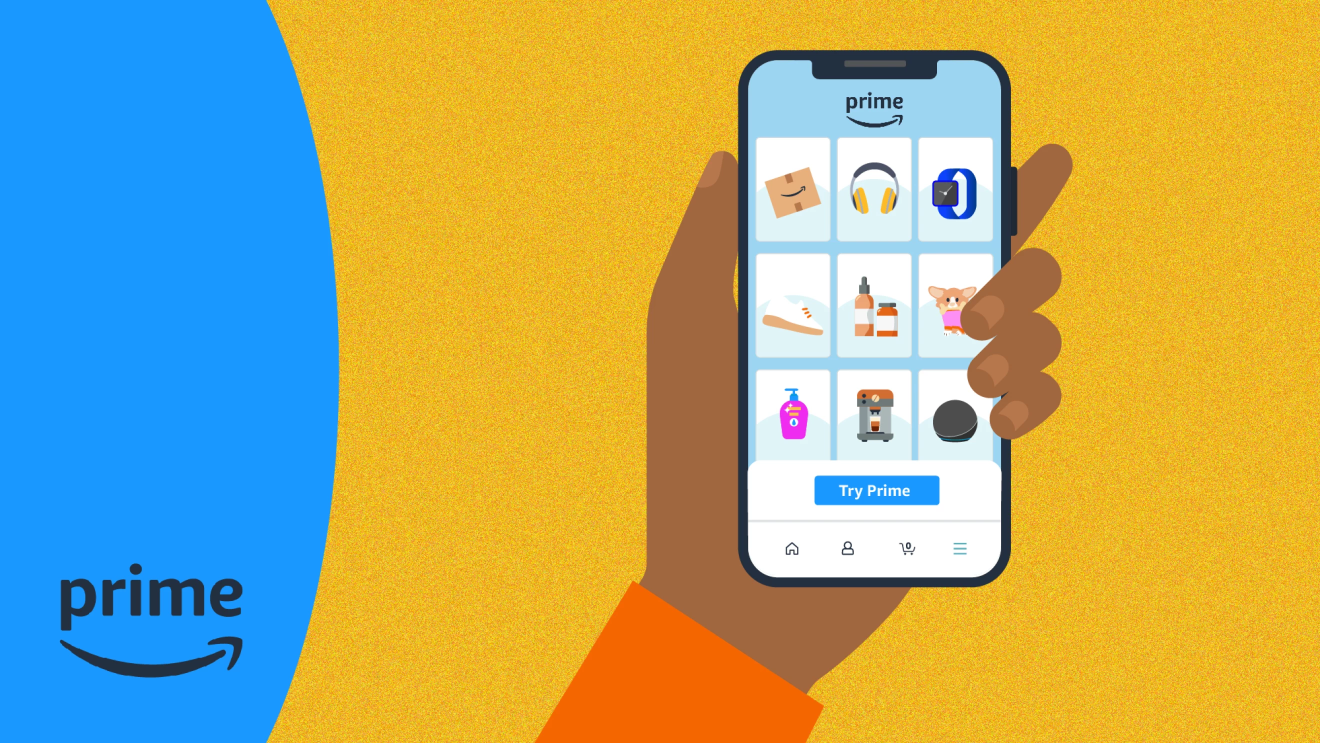
Amazon Prime membership offers a host of benefits designed to enhance your shopping and entertainment experience. Enjoy fast, free delivery with unlimited one-day or two-day options on eligible items, along with exclusive 30-minute early access to Lightning Deals during major sale events like the Great Indian Festival. Prime also includes unlimited streaming of movies, TV shows, and music (through Prime Video and Prime Music), as well as a rotating selection of eBooks, magazines, and comics via Prime Reading. Eligible customers can try Prime with a 30-day free trial, which automatically renews if not cancelled. An annual Prime membership comes in at ₹1,499 and the 3-month plan is ₹599, while the monthly plan starts at ₹299. You can also opt for an annual Prime Lite membership at ₹799 or an annual Prime Shopping edition membership at ₹399.
Here’s a step-by-step guide to sign up for Amazon Prime on both mobile and desktop:
On mobile:
- Open the Amazon app and sign in
- Tap on the menu and select ‘Prime’
- Choose a Prime plan
- Confirm your payment method and billing details
- Start your Prime membership.
On a desktop:
- Visit Amazon.in and sign in
- Click ‘Prime’ at the top of the page
- Select your preferred Prime plan
- Enter payment and billing information
- Confirm and start your membership.
You can add up to five shopping profiles to one account.
8. Use 'Keep shopping for' to pick up where you left off
Need to pause your shopping? With Amazon's 'Keep shopping for' feature, you can easily pick up right where you left off when you return. On the Amazon shopping app, tap the You icon (person icon) at the bottom of the screen or check the home page to find 'Keep shopping for'. On a desktop, look for the 'Pick up where you left off' section on the homepage. This feature organises previously viewed products by category, helping you quickly access your recently browsed items, deals, and more.
9. Additional benefits and tips
Always check seller ratings and reviews to ensure a positive purchase and set alerts for upcoming deals or price drops on your favourite items in your wishlist.
Need help with your order? Contact Amazon India’s customer service easily. Features such as instant chat and call back also offer effortless issues resolution. Read more.
With these tips, you’ll be ready to make the most of the festival and enjoy a hassle-free shopping experience. Happy shopping.