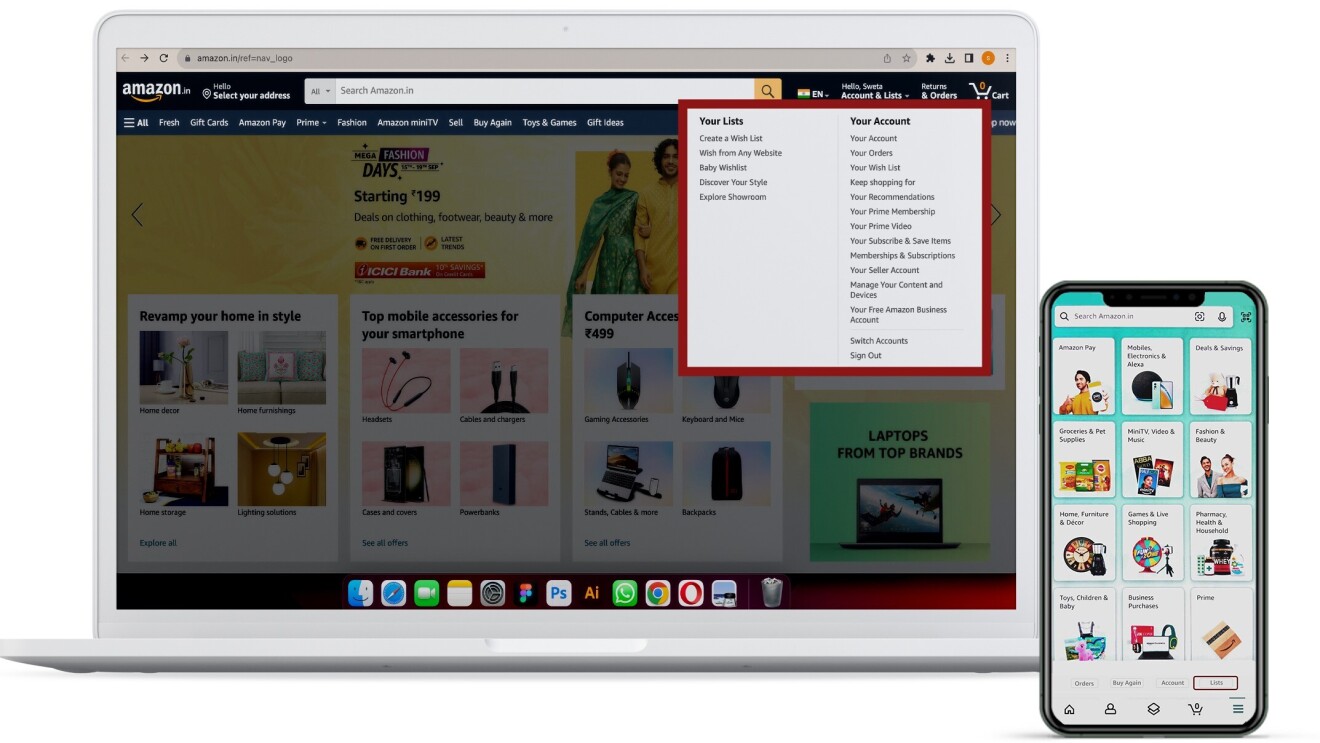With this feature, you’ll never have to worry about whether or not your new couch will fit in your living room. Customers using the Amazon Shopping app can see exactly how certain products, like furniture or TV, will look in their home’s space by choosing 'View in your room' option available on select product detail pages.
After scanning your chosen area, this tool places the item in the space so you can evaluate how it fits physically and aesthetically with the rest of your things. You can even move the item around and rotate it. Additionally, you can add more items to the area, then save the room to refer to later.
Since the experience is so realistic, you can buy furniture confidently with the click of a button.
You can try this feature on your mobile app here.