Ready to enjoy all the great benefits of a Prime membership? It’s easy to get started.
Whether you love to shop, stream, or search for the best deals and discounts available, there are many benefits that make a Prime membership worthwhile. And with Amazon Great Indian Festival 2025 just around the corner, Prime members can look forward to some of Amazon’s best deals of the festive season during the shopping event.
Below you’ll find instructions on how to sign up for a Prime membership.
How to get a Prime membership on a mobile browser
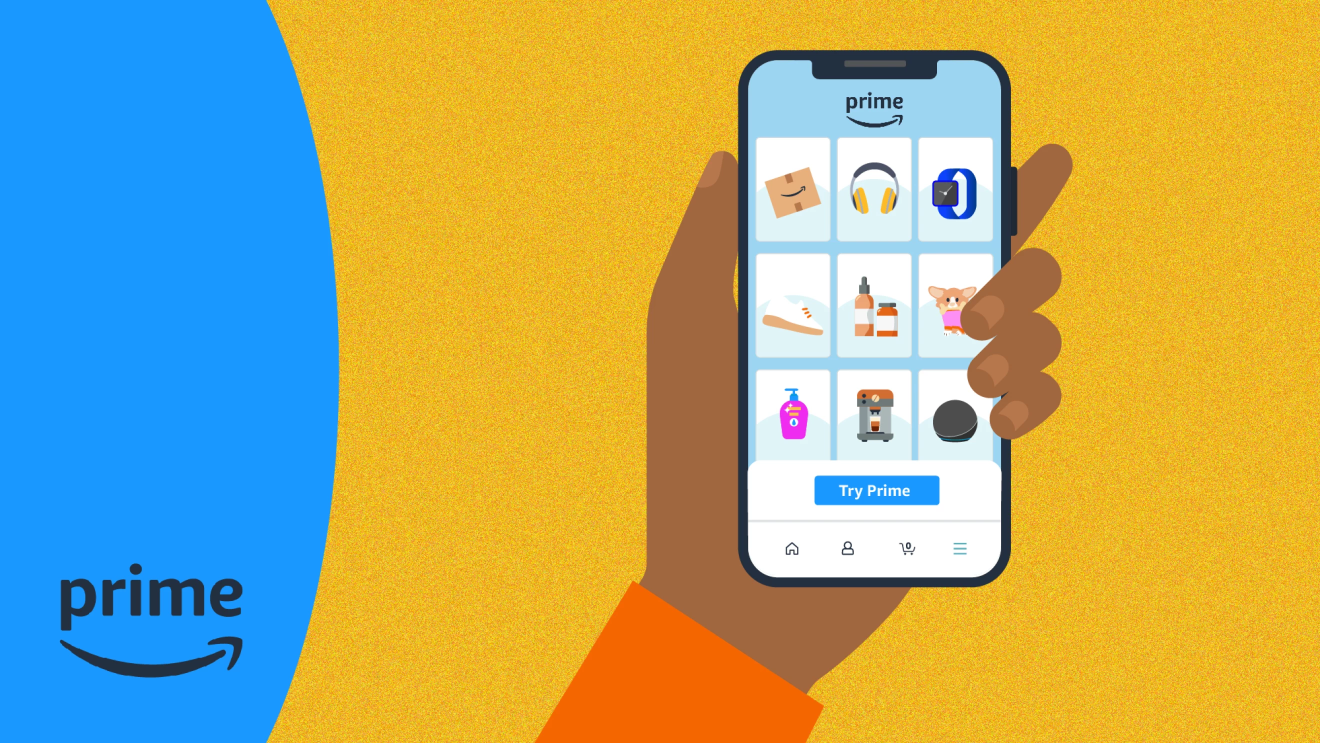
Are you on a smartphone and want to sign up for Prime? Follow these steps.
- Use your mobile browser and navigate to amazon.in/prime
- Before you sign up for Prime, you need an Amazon account. If you already have one, skip to step five.
- If you don't have an account, select the “Create Account” option.
- Enter the requested information (first and last name, mobile number and set password) and tap “Verify mobile number” to receive an automated security notification.
- When you’re signed up/if you’re already signed in, tap on the three-line menu button on your screen and tap “Try Prime Free”.
- Select ‘Start your 30-day free trial’ and follow the on-screen instructions to choose your membership and confirm your billing and shipping address.
- You’ll be automatically charged for Prime after the free trial period, cancel anytime.
- Download the Amazon app for an even better shopping experience.
How to buy a Prime membership on desktop
Prefer to use a computer to sign up for Prime? Thankfully, it’s easy to do so on the desktop too. Here’s how.
- Navigate to amazon.in/prime in your internet browser. If you are not already an Amazon customer, you will need to create an account. If you already have an account, go to step five.
- If you don’t have an Amazon account, hover over the “Hello, sign in. Accounts & lists” button on the top right of the screen. Tap the “Start Here” button next to the “New Customer?” prompt.
- Enter the requested information (your name, mobile number and password) and tap the “Continue” button.
- You’ll be prompted to enter an OTP sent to your mobile number.
- When you’re signed up/if you’re already signed in, once again hover over the “Hello [your name]” button. Click on the “Your Prime membership” button in the drop-down menu.
- Follow the on-screen prompts, choosing the type of Prime membership you want and enter your billing and shipping address.
- You’ll be automatically charged for your membership after the free trial period.
An annual Prime membership comes in at ₹1,499 and the 3-month plan is at ₹599, while the monthly plan starts at ₹299. So, what are you waiting for? Sign up for Prime today and enjoy the best of shopping, entertainment, and savings everyday with your Prime membership!















