Do you have a product physically in front of you that you can’t name? Are you trying to recreate a cute outfit you saw on social media? Enter Amazon Lens, a visual search tool that tens of millions of customers globally are using each month to find exactly what they’re looking for quickly and easily. Learn all about this popular technology that we can no longer claim is a best-kept secret on how to shop Amazon—we’ve seen the number of customers using Amazon Lens globally grow by more than 50% in the last year. Using the Lens icon in the search bar, there are three different ways to visually search Amazon.in.
Genuine shopper experience alert.
— Ankit.Today (@ankitv) August 13, 2024
Have you tried shopping with the @amazonIN Lens feature?
Insane how fast your shopping experience becomes! @AmazonNews_IN
Read more about it here: https://t.co/h1b94I6dhO pic.twitter.com/WiILViY8EW
Search with images in your photo library
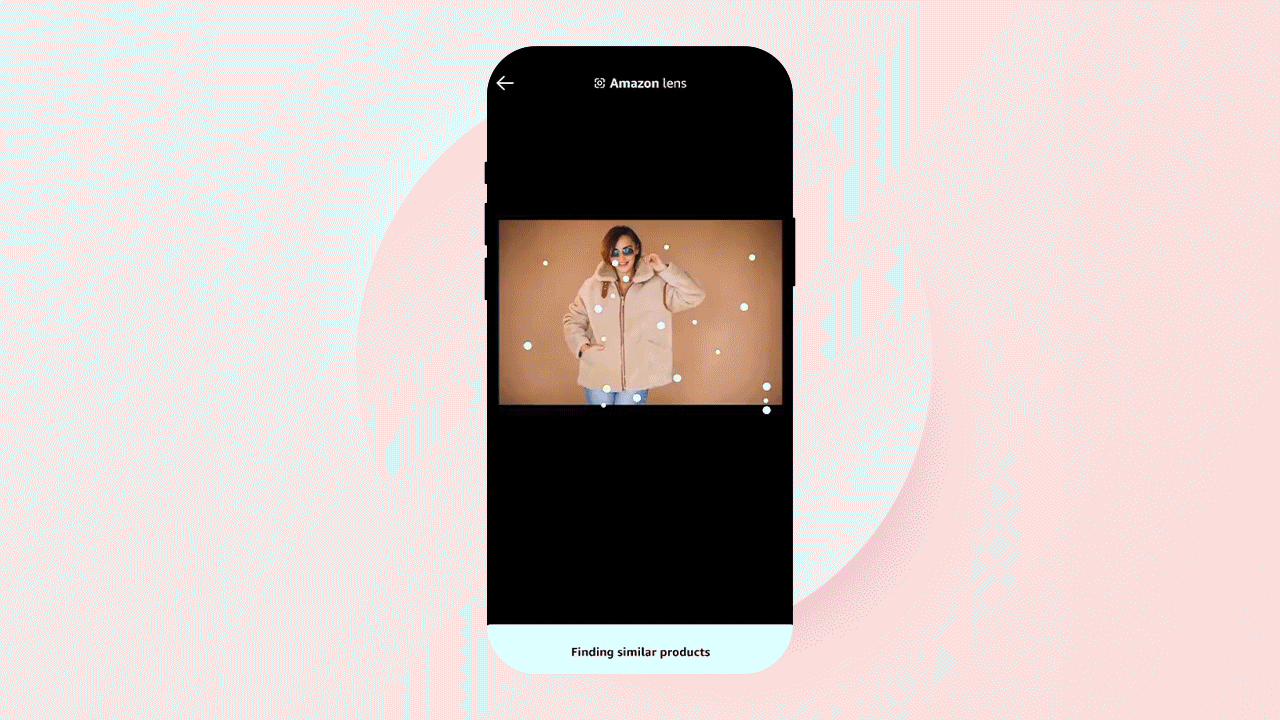
Have a picture or screenshot of something you want to buy? You don’t need to describe the product, color, or shape. Simply tap the Lens icon in the search bar, tap upload to access your camera roll, select the image you want to use, and Amazon Lens—in seconds—shows you similar items to shop on Amazon.in.
Click and shop with Camera Search
In addition to searching with images in your camera roll, Camera Search allows you to snap a photo while you’re out and about, watching TV, or reading a magazine, and let our visual search algorithms do the rest. For example, see a cool vase that your friend couldn’t recall from where it was purchased? Snap a picture and find it on Amazon.in.
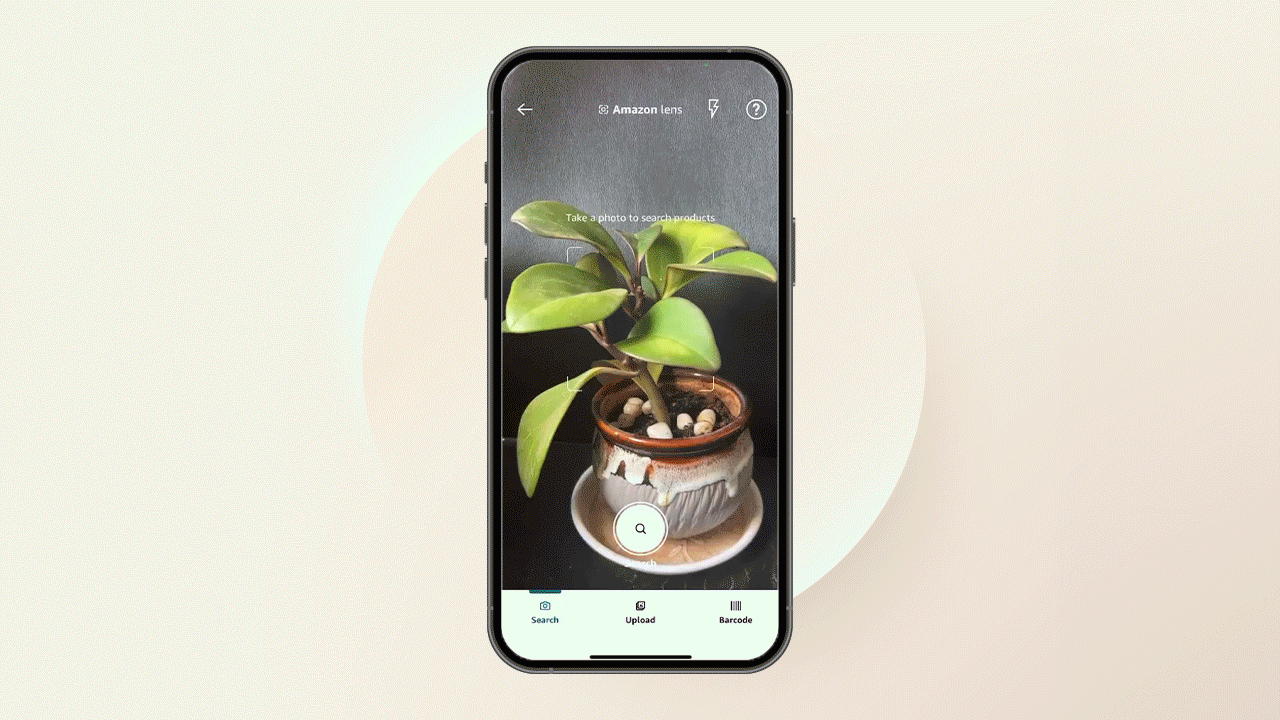
You can sort by price, customer ratings, and fast and reliable delivery options across our wide selection of products. In India, Prime members get same day delivery on 1M+ products and one day delivery on 4M+ products. You can also add text to your search once you’ve taken a picture to refine results—for example, type a specific brand or change the colour of the product.
To find complementary items, such as a charger for your laptop or bit for your drill set, take a picture of the device and add text (e.g., “charger”).
Use Barcode Scan to find an exact match
If you already have an item you love in front of you, Barcode Scan is a quick and easy way to find the item on Amazon.in. With Barcode Scan, you can compare prices, delivery options, or restock products you’ve already purchased. When you click the Lens icon in the search bar, you’ll find a barcode option that allows you to easily scan any barcode to pull up a product—all without having to type and scroll to find your exact match. Barcode Scan is already helping millions of customers worldwide find the items they’re looking for.
We’re always working to enhance the shopping experience to help customers more easily find products and make informed purchase decisions. Next time an image or item catches your eye, try Amazon Lens to help you seamlessly discover exactly what you’re looking for.
Next, learn more about the awesome benefits that make your Prime membership worth it.











