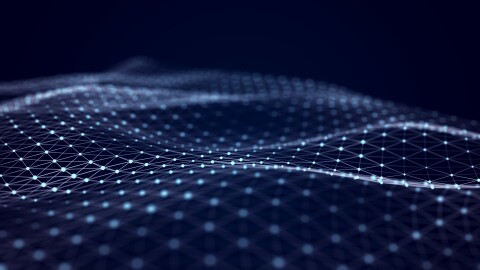The world of software development and testing is constantly evolving, and companies are always looking for ways to improve their processes and deliver better products faster. Cloud-based solutions have emerged as a popular alternative for organisations looking to modernise their testing infrastructure. Among these, Amazon Web Services (AWS) has emerged as a leader in providing flexible, scalable, and cost-effective solutions for test automation. By leveraging AWS services, companies can revolutionise their test automation workflows and achieve faster, more reliable testing outcomes. In this article, we will explore how AWS can help organisations revolutionise their test automation and discuss some of the key benefits of using AWS for testing.
AWS provides a range of services that can be utilised to improve test automation and enhance the testing process. By leveraging these services, organisations can automate functional, load, security, performance, and integration testing. In this article, we will explore how AWS services can be utilised to automate these different types of testing and help organisations achieve faster, more reliable testing outcomes. Here are some examples:
Efficient mobile app testing with AWS Device Farm
AWS Device Farm enables testers to test their mobile apps on real mobile devices. It supports automated testing with well-known test frameworks like Appium, Calabash, and Espresso.
AWS Device Farm enables running automated tests on multiple real-world cloud devices with different configurations. Simply upload testing scripts and data to Device Farm, select the desired devices and configurations to test on, and AWS Device Farm will run the tests and generate detailed reports.
AWS Device Farm also supports scripting languages such as Java, Python, Ruby, and JavaScript for writing test scripts. It also supports all the major Mobile test automation frameworks.
Benefits of AWS Device Farm
- Comprehensive device coverage: With AWS Device Farm, you can test your mobile applications on a wide range of real devices hosted in the cloud, covering both Android and iOS platforms. This ensures that your app works seamlessly on different devices and OS versions, without the need to maintain a physical device lab.
- Flexibility and scalability: AWS Device Farm is a cloud-based service, which means you can scale up or down your testing requirements based on your needs. You can choose from a range of pricing plans, based on the number of devices and testing minutes you need, and pay only for what you use.
- Faster time-to-market: By using AWS Device Farm for testing, you can identify and fix issues in your mobile application faster, enabling you to release your app to market quicker with improved quality. This helps you gain a competitive edge in the fast-paced mobile app market.
CI-CD with AWS CodePipeline
This service provides a continuous delivery pipeline for automated testing, allowing testers to automate the entire testing and deployment process. It integrates with AWS services such as AWS CodeBuild and AWS CodeDeploy to automate the build, test, and deployment phases of the software development lifecycle.
Here's how you can use AWS CodePipeline in test automation:
- Pipeline Configuration: The initial step is to set up your software development lifecycle's source, build, test, and deploy stages using the AWS CodePipeline console or AWS Command Line Interface (CLI).
- Source Definition: With AWS CodePipeline, you can automatically retrieve source code from version control systems like GitHub, AWS CodeCommit, or Bitbucket, ensuring that the latest code is always used for testing.
- Automated Build and Testing: AWS CodeBuild can be utilized to automatically build and test your code, execute testing scripts, and generate test reports. It supports popular testing frameworks like JUnit, NUnit, and TestNG.
- Code Deployment: Once the code has been built and tested, AWS CodeDeploy can deploy it to your testing environment, including Amazon EC2 instances, AWS Lambda functions, or on-premises servers.
- Pipeline Monitoring: AWS CodePipeline can track the progress of your pipeline and the status of each stage. We can also use quality checks to block the pipeline as per test execution status. You can also receive notifications for any pipeline stage failure or pipeline completion.
Benefits of AWS CodePipeline
Compared to other CI/CD tools, AWS CodePipeline offers several benefits specifically for test automation, including
- Seamless Integration with AWS Services: AWS CodePipeline integrates seamlessly with other AWS services such as AWS CodeBuild, AWS CodeDeploy, and AWS CodeCommit, making it easy to build, test, and deploy applications on AWS.
- Scalability: AWS CodePipeline is highly scalable and can accommodate the needs of both small and large-scale test automation projects.
- Customizable: AWS CodePipeline is highly customizable and can be tailored to fit specific testing needs, including the integration of various testing frameworks and tools.
- Pay-As-You-Go Pricing: AWS CodePipeline follows a pay-as-you-go pricing model, allowing users to only pay for the resources they use.
In summary, AWS CodePipeline offers seamless integration with AWS services, scalability, customization, pay-as-you-go pricing, and a user-friendly interface, making it an ideal choice for test automation projects.You can automate the entire testing and deployment process with AWS CodePipeline, reducing the risk of human error and ensuring that your code is constantly tested and deployed consistently. This can result in more frequent releases and higher-quality software.
Limitations of AWS CodePipeline
AWS CodePipeline is primarily designed for use with AWS services like EC2, S3, and Lambda. Third-party integrations and plugins can be used to connect AWS CodePipeline to tools and services used in non-AWS deployments and testing. However, this approach may have limitations and compatibility issues. If deploying software to non-AWS infrastructure, it may be worth exploring alternative deployment and testing tools designed for that environment.
Amazon S3 for Test Automation
Suppose you're a software tester working on an application that generates log files or screenshots during testing. You can store these log files and screenshot images in an S3 bucket to keep track of them and make them easily accessible for analysis. To begin, you would create an S3 bucket and configure it with the necessary permissions for your testing team. After that, you can configure your testing scripts to send log files to the S3 bucket rather than to local storage.
During testing, the log files along with screenshot will be automatically uploaded to the S3 bucket, where anyone with the necessary permissions can access them. This enables your team to easily access and analyze log files and screenshots while working remotely.
Furthermore, S3 bucket lifecycle policies can be used to automatically delete log files & images that are no longer needed, lowering storage costs and keeping your S3 bucket clean and organized. You can improve the efficiency of your testing process, reduce the risk of data loss or corruption, and make it easier to analyze test results by storing your testing log files in an S3 bucket.
Benefits of Amazon S3
- Easy integration with other AWS services: S3 integrates seamlessly with other AWS services like AWS Lambda, AWS Glue, and AWS EMR, making it easy to set up automated workflows for testing. This helps you to automate your testing process end-to-end, from data preparation to test execution and results analysis.
- High availability and durability: S3 is designed for high availability and durability, ensuring that your test data and results are always accessible and secure. S3 automatically replicates data across multiple availability zones within a region, providing high durability and fault tolerance.
- Access control and security: S3 provides robust access control mechanisms, allowing you to define granular permissions for accessing your test data and results. You can also enable server-side encryption for added security, ensuring that your data is always encrypted at rest.
Amazon EC2 Instance For Test Automation
Amazon EC2 instances can be used for automation testing in a variety of ways. As EC2 instances can be launched and terminated quickly these can be used as a testing environment setup that needs to scale up and down rapidly. By using a standard EC2 instance image it can also be ensured that all the test suites run in a controlled environment without any interference from other applications or services. Here are some steps on how to use EC2 instances for automation testing:
- Choose EC2 instance type: EC2 instances come in a variety of shapes and sizes, with varying computing power, memory, and storage capacity. You should choose an instance type based on factors such as the size and complexity of your application, as well as the number of tests you intend to run.
- Launch an EC2 instance: After you've chosen your instance type, you can use the AWS Management Console or AWS CLI to launch an EC2 instance. During the launch process, you can configure the instance's operating system, security group, and other settings.
- Install testing tools and dependencies: After the initial launch of the instance, you can install the testing tools and dependencies required for automation testing. This can include test frameworks like Selenium or Appium, as well as any required third-party libraries or plugins.
- Write and execute tests: Once your testing environment is set up, you can write and run your tests on the EC2 instance. You can use remote desktop software such as VNC or Remote Desktop Protocol (RDP) to access the instance and interact with your application.
- Performance Monitoring: During testing, keep an eye on the EC2 instance's performance, including CPU utilization, memory usage, and network traffic. This can assist you in identifying any problems or bottlenecks that may be affecting your testing results.
- Terminate the instance: When your testing is finished, you can terminate the EC2 instance to avoid incurring additional costs.
Benefits of Using EC2 Instance
- You can easily set up and configure a testing environment that meets your needs by using EC2 instances for automation testing, eliminating the need to invest in expensive hardware or maintain physical testing labs. This enables you to run tests quickly and efficiently, thereby reducing testing time and improving software quality.
- EC2 integrates with other AWS services such as AWS CodePipeline, AWS CodeBuild, and AWS CodeDeploy, providing a complete CI/CD pipeline for automated testing and deployment.
- EC2 offers pay-as-you-go pricing, which means you only pay for the resources you use. You can also use spot instances to significantly reduce costs for non-critical testing tasks.
- One of the most important feature of EC2 is agility, it allows to customize test environment with preferred operating system, software tools, and libraries.
AWS Lambda for Automation
Suppose you are developing a web application that uses AWS Lambda functions to process user requests. You need to ensure that your Lambda functions are working correctly and efficiently. Using AWS Lambda for automation testing, you can create another Lambda function that runs automated tests on your Lambda functions whenever a new code change is pushed to a repository.
The Lambda function can be triggered by a webhook from your code repository or a Continuous Integration/Continuous Deployment (CI/CD) tool such as AWS CodePipeline. The automated tests can include functional tests, load tests, and performance tests, which can help catch bugs and performance issues early in the development process. If any issues are found, the Lambda function can notify the development team via email, SMS, or another notification mechanism.
By using AWS Lambda for automation testing, you can ensure that your Lambda functions are functioning correctly and efficiently, improving the overall quality of your web application. It also helps reduce the amount of time and effort required to test your Lambda functions, as the tests can be run automatically as part of the development process.
Benefits of AWS Lambda
- Reduced test execution time: AWS Lambda allows you to parallelize your test automation functions, enabling you to execute multiple tests simultaneously. This helps you to reduce the overall test execution time, enabling you to release your product faster without compromising on quality.
- Serverless architecture: AWS Lambda is a serverless computing platform, which means that you don't have to worry about managing servers or infrastructure. AWS Lambda automatically provisions and manages the infrastructure required to run your test automation functions, enabling you to focus on your testing goals.
- Easy deployment and management: AWS Lambda provides a simple and intuitive interface for deploying and managing your test automation functions. You can easily deploy updates to your functions, monitor their performance, and troubleshoot issues, all from a single console.
AWS CloudFormation for efficient test environment provisioning
Test environments are critical for validating software applications' functionality, dependability, and performance. Setting up and managing test environments, on the other hand, can be difficult and time-consuming, especially when dealing with complex and dynamic infrastructures. Fortunately, AWS CloudFormation provides a dependable and efficient way to create and manage cloud test environments.
This service can be used to create and manage infrastructure as code, allowing testers to automate the provisioning of test environments. With CloudFormation, you can easily create and delete testing environments as needed, allowing you to optimize costs by only running environments when necessary. You can also use CloudFormation to automate the shutdown of testing environments outside of business hours, further reducing costs. It can be used to spin up testing environments on demand and tear them down once testing is finished, thereby lowering infrastructure costs.
Example:
Suppose you are a team working on a new web application that is hosted on AWS infrastructure. You need to create a testing environment to test your application before deploying it to the production environment.
Using AWS CloudFormation, you can define a set of resources that make up your testing environment, such as an EC2 instance, a load balancer, and a database. Deploy and configure the resources in your desired state by creating a CloudFormation stack using this template. Afterward, run automated tests to ensure your application is functioning as expected.
Benefits of AWS CloudFormation
- Consistency: CloudFormation ensures that your testing infrastructure is consistent across different environments, which reduces the chances of errors and discrepancies during testing. This helps you to maintain a consistent testing environment, which is critical for ensuring accurate and reliable test results.
- Automation: CloudFormation automates the process of creating and managing your testing infrastructure, which reduces the time and effort required to set up and manage your testing environment. This enables you to focus on testing your application rather than managing infrastructure.
- Integration with other AWS services: CloudFormation integrates seamlessly with other AWS services like Amazon S3, AWS Lambda, and AWS CodePipeline, making it easy to set up automated workflows for testing. This helps you to automate your testing process end-to-end, from data preparation to test execution and results analysis.
Efficient Test Result Tracking and Issue Identification with Amazon CloudWatch
This service monitors and logs AWS resources in real time, allowing testers to track test results and identify issues quickly. It can track and log metrics like CPU utilization, memory usage, and network traffic.
Amazon CloudWatch can be used to monitor and log test results in real time. Amazon CloudWatch can be used to track metrics like CPU utilization, memory usage, and network traffic, allowing you to quickly identify any problems.
Benefits of Amazon CloudWatch
- Real-time monitoring: Amazon CloudWatch enables real-time monitoring of test automation activities, tracking performance metrics such as CPU usage, memory usage, and network throughput. Identifying and troubleshooting issues as soon as they occur allows for prompt corrective action.
- Custom metrics: With Amazon CloudWatch, you can define custom metrics for test automation activities, providing greater visibility into test performance. Custom metrics can be used to track KPIs such as test success rate, execution time, and error rates, enabling optimization of testing strategies.
- Automated alerts: It can be configured to send automated alerts when specific performance thresholds are exceeded. This allows you to proactively monitor your test automation activities, and take corrective action before issues impact your testing goals.
- Centralized logging: With Amazon CloudWatch, you can store and analyze test automation logs in a centralized location. This enables easy searching and filtering, as well as insights into test performance. Troubleshooting and identifying patterns in testing data for future strategies is also possible using CloudWatch logs.
Conclusion
By utilising AWS services in test automation, testers can improve the efficiency and effectiveness of the testing process, reduce manual effort, and increase the quality of the software being tested.
AWS provides a comprehensive suite of services that can revolutionize test automation and improve overall software quality. Engineers can create and manage test environments, automate build and test processes, and streamline software product release by leveraging AWS tools such as CodePipeline, CodeBuild, CodeDeploy, and CloudFormation. Furthermore, AWS services such as CloudWatch and Device Farm allow teams to quickly track test results and identify issues, making it easier to deliver high-quality software on time. Organizations can reduce costs, increase efficiency, and remain competitive in today's rapidly evolving technology landscape by embracing AWS for test automation.